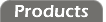Configuration
The configuration panel has three panes; one for standard configuration options; one for advanced configuration options; and one for resetting the radio's EEPROM back to factory defaults.

Standard Configuration
The standard options panel lets you select:
Serial port configuration
Radio location code (group and address)
A default location to use in transparent mode (the destination is specified dynamically in mixed-on mode)
Whether the radio should start in mixed-on mode instead of transparent mode
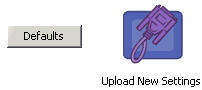
Click the Upload New Settings button to save your selections to the radio.